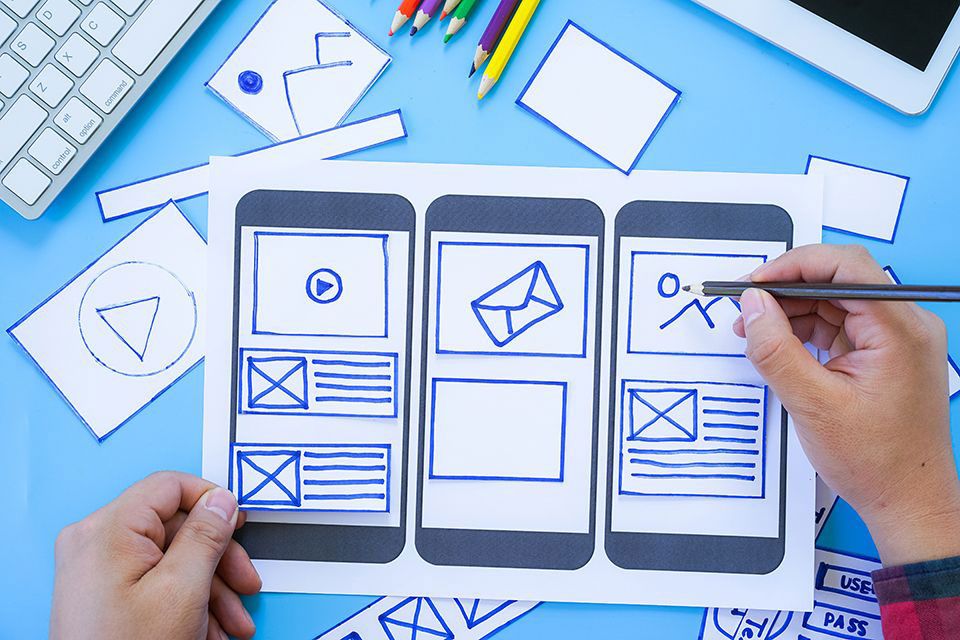Web designers make often SEO mistakes in favor to make a website look more attractive, but having a beautiful website doesn’t guarantee traffic is coming to your website. If your website isn’t optimized correctly, it is not going to indexed well in the search engines which will lead to poor search results performance.
Here are some of the common SEO mistakes that can hurt your ranking:
Incorrect usage of robots.txt file
What is robots.txt? The robots.txt file tells search engines which of your site’s pages they should crawl. An invalid robots.txt configuration can cause two types of problems:
- It can keep search engines from crawling public pages, causing your content to show up less often in search results.
- It can cause search engines to crawl pages you may not want to be shown in search results.
Most people don’t know how to use robot’s file. One of the biggest SEO mistakes is allowing search bots to access both – stage and live servers.
If you are using a dev or test server, make sure you use the robots.txt file to block the bot access, later this may impact your ranking due to duplicate content issues.
Your robots.txt (for dev & test) should look like:
User-agent: *
Disallow: /
A great article with more details about SEO and robot.txt can be found at AskApache robot.txt file for search bots
Missing H1 Tags SEO mistakes
Web designers will remove H1 tag from the home page of your website to make it more appealing and beautiful in terms of design but If your web page lacks the H1 tag, then you are missing the great opportunity to rank high for your focus keyword.
When a search engine crawler visits the page, first crawls the H1 tag and if your focus keyword is present there, this helps the bot to get to know what your website is all about and then index for that keyword. But if you don’t have an H1 tag, then it has to crawl through your entire content to fetch your relativity to the focus keyword which ultimately results in poor ranking.
Large Media Files:
When designing a website, the most beautiful and eye-capturing images are going to be more appealing than no images at all. Large images that have a very high resolution are great for high-resolution devices and so crispy and sharp, but if they don’t load quick enough, no one will wait to see them.
Large images take much longer to load than smaller images on a website, which affects your site speed. Here are the two downfalls of this problem:
- Users will exit your website before the page loads because they do not want to wait around for it to load.
- Google will drop your ranking because of your site speed being lower than the optimal speed.
Using Text On Images:
The text that appears on the images is not crawled by Google. And that is a problem most designers are still not aware of and one of the major SEO mistakes. Search engine crawlers can only read the text and not images. That’s why it is better to use Alt attribute which helps to include an important text and keywords on the image to tell the crawler what this image is all about.
Mobile Unfriendly:
Having a mobile-friendly website is one of the most important facts of successfully generating leads and making sales. According to Search Engine Watch, 67% of consumers are more likely to buy products on websites that are mobile-friendly. Unfortunately, many web designers do not realize the significance of having a mobile-friendly website.
Your Website Is Not Secure (HTTPS):
SSL encryption of a website is a ranking factor for Google. Not securing your website with an SSL certificate is a red flag for website visitors and one of the common SEO mistakes. You may have noticed when trying to visit websites that do not use https, Google may have warned you before accessing, or you’ll see in the URL bar that the website is label as Not Secure.
Most website hosting companies offer a free version of an SSL certificate, and you should at least have that installed on your website.

Missing Calls To Action:
Missing a clear CTA means missing out on conversions. Make sure to perform a conversion rate optimization (CRO) audit to know whether the users are doing what you want them to, which usually means adding CTAs on every page of your website. You can also utilize the sidebar on pages and posts to ask for email signups or offer a live chat option.
Don’t forget to set your CTA actions up as goals in your Google Analytics so you can better understand how and when users are converting. You can use your Google Analytics data or invest in heat mapping and user tracking tools to get a better understanding of how users are interacting with your website.
Improper 404 Page:
If you do not have a custom 404 page, the visitor can get confused and immediately exit your page, which is bad for SEO of your website as it increases the bounce rate of it and also results in a bad user experience. The person is more likely to click on Go to Homepage Button.
Your 404 Page should have one internal link at least or a link back to the home page so that the crawler does not face a dead end if it crawls a broken link.
Not Using XML sitemap in place
Always ensure you have an auto-generating XML sitemap for your website. If you are using WordPress, plugins like Yoast can help you.
Page redirections
As a web developer, if you are requested for a page redirection, first understand its significance and then decide whether it should be a 301 or 302 redirect.
301 is a permanent redirect and should be used when you want the entire link juice to be passed to the redirected URL.
302 redirects are used in case the page is temporarily down and will be up again in the future.
For more ways to optimize your web presence and avoid common SEO mistakes or reach out to more customers, check out our blog.
 logo
logo