Page speed is one of the most important metrics in technical SEO today. More than 83% of visitors expect a web page to load fast, and are quick to abandon pages that take too long to load.
Web site response time is made up of a myriad of factors, including network responsiveness, server response time and load, content size, and composition, and client-side delays
What Is Page Load Time?
Page load time is the length of time it takes for all elements of a particular page to load and the actual experience you get can be due to a number of factors. They can include redirects and serverside processing and scripts loading in the background all things we don’t really see or experience.
Why Is Page Speed So Important?
Web page speed became a very important ranking factor not only because it can directly affect the user experience but Google now uses speed as a ranking factor.
What Can Lower Your Page Speed?
- Your host: you get what you paid. In the long run, a cheap offer can damage your page speed. Pick the right host that fit your business size.
- Your theme: some highly designed themes containing a lot of effects can penalize your load page.
- External embedded media: external media like videos are highly valuable but can largely lower your load time. To gain some load time, host the videos on your own server.
- Unoptimized browser, plugins, and app: you should test your website on all browsers since they do not load your site in the same way. Moreover, apps like Flash can seriously lower your page speed.
- Too large images: images that are too heavy to load can really lower your page speed. It is often due to extra data included in the comments or to a lack of compression. Prefer PNG for images that do not require high details like logos and JPEG for photos.
- Too many ads: more than just bothering your visitors, lots of ads have the drawback to slow down your page speed.
- Double-barreled code: if your HTML/CSS is not efficient or too dense, it will lower your page speed.
- Widgets: some social buttons or comment areas can have an impact on your page speed.
What Page Speed Stats Says
1. 57% of visitors leave a site if it takes longer than 3 seconds to load.
2. 44% of customers would share with their friends about a bad online experience.
3. On average, it takes 15.3 seconds to load a mobile landing page
4. Over 73% of mobile users have encountered websites that take too long to load.
5. Web pages that have fast load under two seconds have an average bounce rate of 9%.
Page Speed Tools
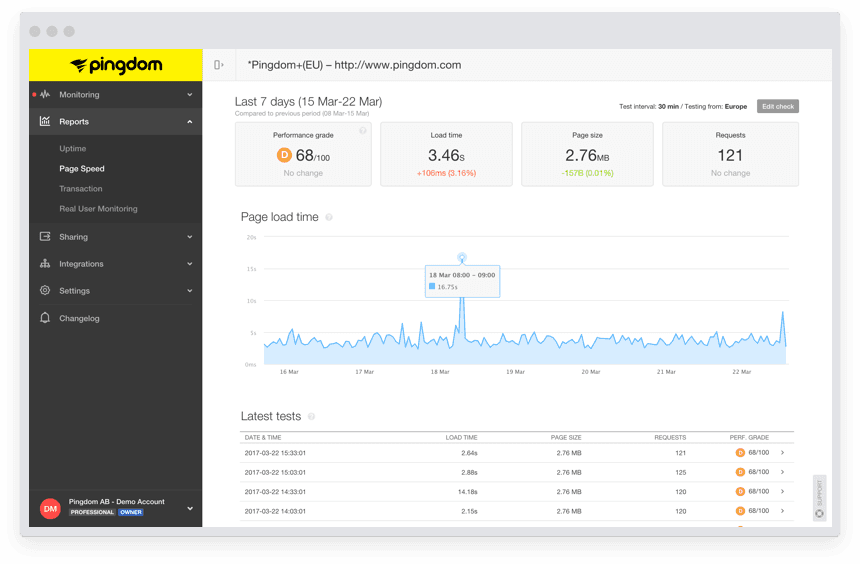
Credit: Pingdom
- Pingdom
Pingdom‘s Page Speed Check visits your site using an actual web browser to best simulate the experience of one of your visitors. After that Pingdom will find and download each page element on your site. This includes your images, scripts, HTML, CSS and external elements. It will then calculate how fast your site will actually load.

Credit: GTmetrix
- GTmetrix
GTmetrix is one of the most popular tools for analyzing site speed performance. It will calculate a performance score and generate a report which shows the current state of the site along with some suggestions on what can be improved. All you need to do is provide GTmetrix with a URL. Besides the important information of how fast a site loads, GTmetrix also offers specific recommendations that can be used to improve the site’s performance.

Credit: WebPagetest
- WebPagetest
WebPagetest is a fantastic free tool that can help you identify why your website is slow and help you fine-tune your website to be as fast as possible. Webpagetest determines page speed by using actual web browsers (like Chrome) and with real connection speeds from a number of test locations around the globe. Webpagetest results include page load time, time to first byte and Start Render times.
More SEO Resources:
 logo
logo



